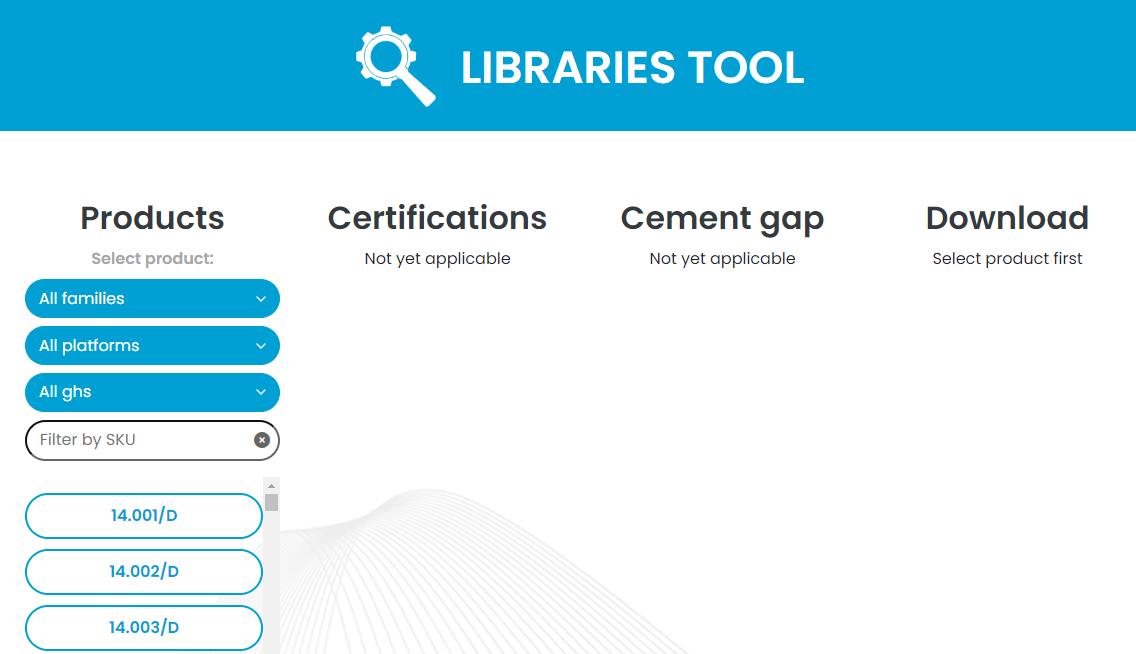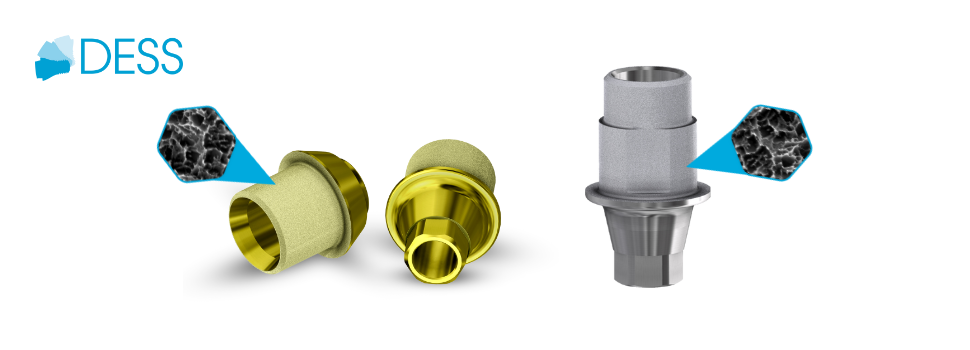DESS® CAD Libraries: Seamless Integration and Compatibility
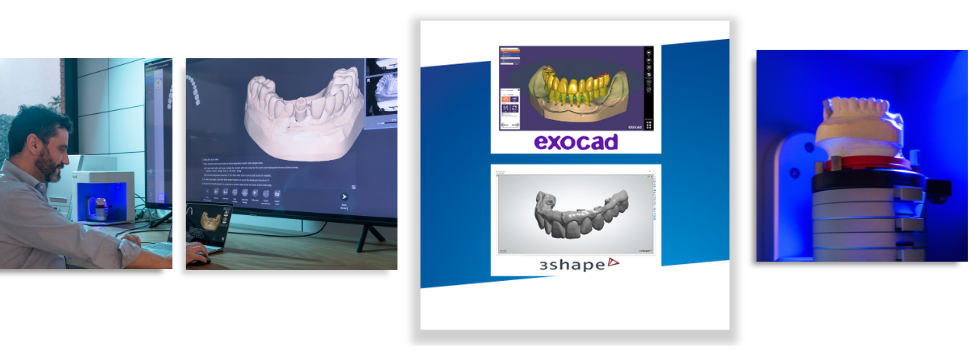
Exploring CAD/CAM Dental Digital Workflow
In the constant pulse of technological innovation, dentistry has experienced unprecedented change, ushering in a new era in dental design and manufacturing. Digital CAD/CAM workflow is not just a promise of the future, but a palpable reality that redefines every aspect of implant dentistry and dental care.
Defining Digital CAD/CAM Flow
What do we mean by CAD/CAM flow?
In terms of digital dentistry, CAD is computer-aided design, and CAM is computer-aided manufacturing.
CAD/CAM Software for Dental Design
With the development of digital flow in dentistry, dental CAD design software such as Exocad® or 3Shape®, laboratory and intraoral Scan Abutments have emerged to replace conventional impression-taking techniques, as well as CAM milling machines and software for the manufacture of various dental prostheses.
The Evolution of Dental Abutments in the Digital Era
As a result, dental abutments have also taken the same direction, innovating products specially developed for digital application such as straight and angled Ti-Bases, digital analogues, Pre-milled Blanks and scanbodies.
CAD Libraries
All digital products require a CAD library, which is a set of 3D objects that faithfully reproduce the physical dimensions of the product and will facilitate the design of the restoration with 3D simulation of the product without manual processing as with traditional techniques.
Scanbodies: Key to Precision in Implantology
In order to be able to transfer the position and direction of the implant, it is necessary to use a scan abutment, or commonly known on the market as Scanbody.
The Scanbody is the digital evolution of the conventional impression transfer, and is integrated into the CAD libraries in order to ensure the correct positioning of the digital product and thus avoid any kind of rotation or malpositioning problem.
Overcoming Barriers: The DESS® CAD Libraries
However, the Scan Abutment has become an entry barrier, as it is an essential product to buy in order to use the digital products.
Overcoming the Dependency on Multiple Scan Abutments
In addition, each manufacturer has developed its own system of Scan Abutments, which means that the end user has multiple systems of scanbodies depending on the brands of products they use the most. That also means having to increase their list of libraries in the software by having to learn how to work with each of them on a daily basis.
A Universal Solution: New CAD Libraries for Everyone
Therefore, at DESS® Dental Smart Solutions, as specialists in digital solutions, we have developed new libraries for CAD software, where, in addition to the DESS® Scanbodies we have integrated the most common Scan Abutments on the market. This means that it is not necessary to purchase the DESS® Scan Abutment, since our abutments are compatible with the most commonly used scan abutments on the market. This way, the dental professional can continue to use the scan abutments they already have, being able to integrate them with our abutments in the CAD software thanks to DESS® libraries.
This breaks the entry barrier of the Scan Abutment and also makes it easier for the dental professional to continue using a product they know and feel comfortable with, and end up using DESS® Digital Solutions without having to invest in the purchase of new scan abutments.
DESS® Libraries: Free Access and Easy Downloading
This new feature is available for the most common CAD software on the market:
- Exocad®
- 3Shape®
Tools and Resources for Professionals
In the libraries you will find scanbodies from manufacturers such as Medentika®, Straumann®, Dentsply Sirona®, Dentsply Sirona® Cerec, Elos Medtech®, TruAbutment®, NT Trading® and Preat®.
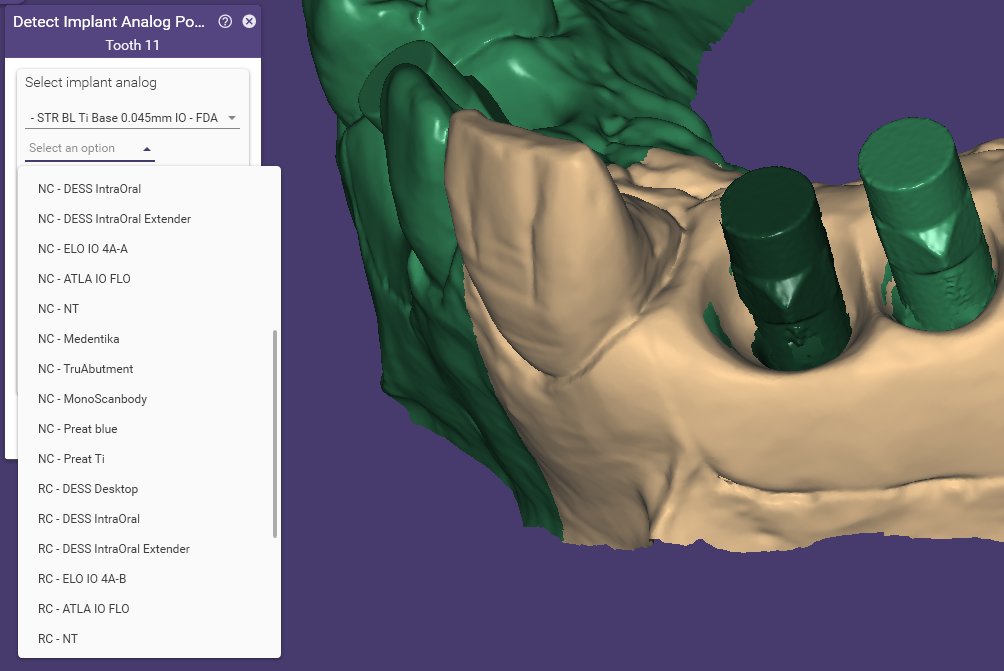
Video Tutorials and Guides: Simplified Installation of CAD Libraries
In the following document you can find the references of the scanbodies integrated in DESS® CAD libraries.
Guide: Scanbodies for 3Shape & Exocad libraries
DESS® Libraries are published on our website, completely free of charge and easily accessible for download.
They are divided as follows:
- By software type
- By product type
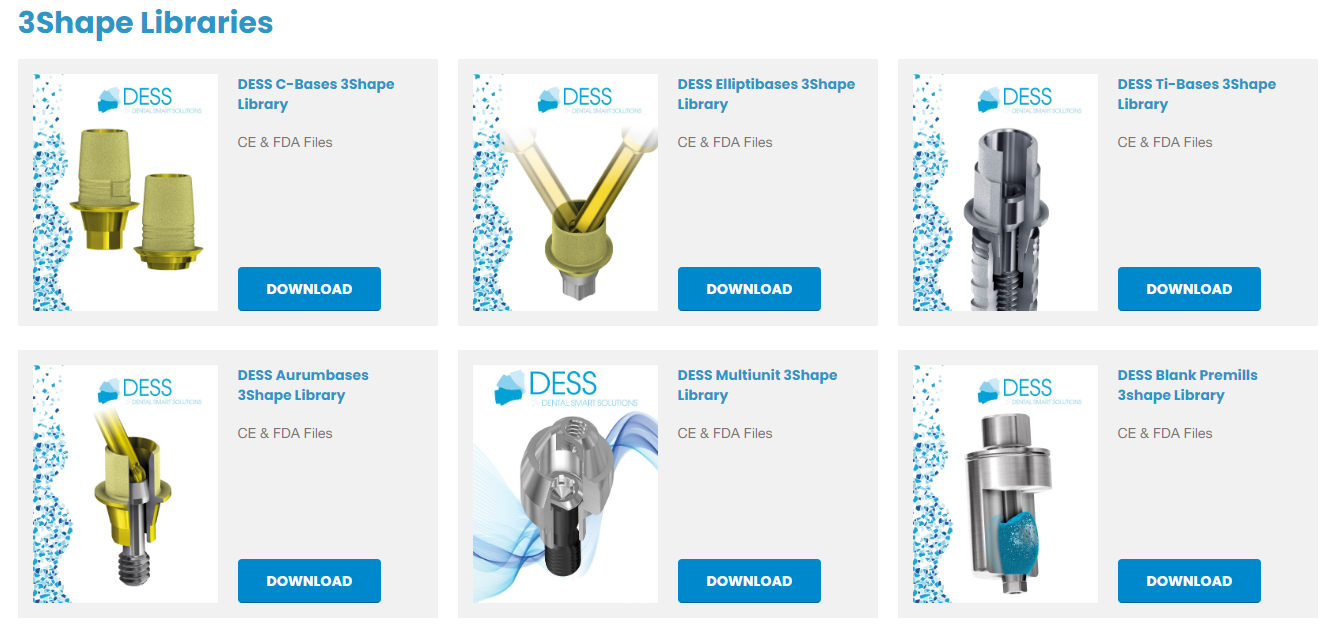
In addition, in the download section you can find useful information such as video tutorials on how to install the DESS® libraries in the most common software or a guide to compatible scanbodies.
Access the video tutorials:
DESS® Library Installation - EXOCAD
DESS® Library Installation - 3SHAPE
DESS® Web App: Your Custom CAD Library
As the latest feature related to CAD libraries, we present the New EXOCAD Library Download Web Application.
This new tool will help users find the required library based on implant brand, model or even reference number.
With this new tool, it is easier to identify the library that the user wants to acquire, ensuring that the correct one is being used, without the need to download all the compatibilities.
Get Library Finder tool for Exocad